Networking
Containers within a container group can share a public-facing IP address with an associated DNS label. This label is referred to as an FQDN, which is a user-friendly name for finding an IP associated with your web application. The container group exposes ports on the public IP address to enable external clients to reach a container. The exposed public ports must also be enabled on the container level, which doesn’t always need to be publicly accessible but can be limited internally too. When the container group is deleted, then the associated public IP and FQDN will be released too. A note on containers within the group is that all containers within the group share a port namespace, and because of this, port mapping isn’t supported.
An example to help you understand the concept better is provided here: imagine you have a container group deployment that contains one frontend server and one backend server. The frontend server requires access over port 443 (HyperText Transfer Protocol Secure, or HTTPS) on a public IP, while the backend server communicates over port8080 and will be limited to local communication. You can see a depiction of this in the following diagram:
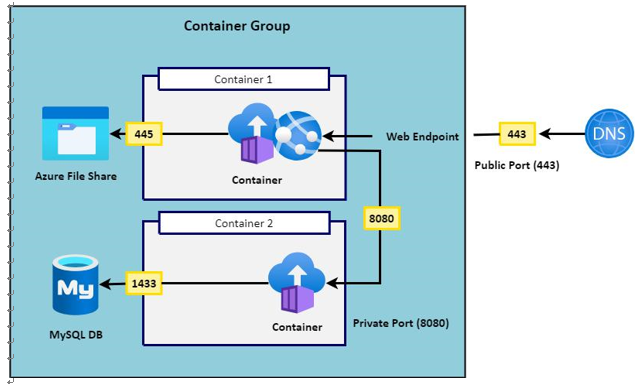
Figure 11.4 – Example container group frontend and backend
You now understand more about how some networking components work for container groups, so next, we will explore how we run deployments.
Deployment
There are two primary methods of deployment for a multi-container group: an Azure Resource Manager (ARM) template or a YAML Ain’t Markup Language (YAML)file. In Chapter 9, Automating VM Deployments Using ARM Templates, we explored the deployment of VM resources using ARM templates; this serves as an extension of that prior knowledge. The beauty of ARM deployment is that it allows for additional resources to be deployed alongside container instances, such as Azure File Shares. YAML files, on the other hand, are designed for supporting container instance deployments within a container group only. These are designed as an alternative to ARM templates for container deployments due to them being more concise in their nature and structure.
Now that you understand more about container groups, in the next section, we will explore Docker, which is one of the platforms that enable containerization. Docker is one of the most popular platforms and is well integrated into Azure.
