Disk types
Azure currently offers four disk types to meet specific customer scenarios:
- Ultra disk
- Premium SSD
- Standard SSD
- Standard HDD
Ultra disk
Azure’s high-performance SSD storage option is ideal for scenarios where you need fast access to your data such as I/O-intensive or high-throughput workloads. Ultra disks offer flexibility in dynamically changing the throughput and IOPS performance of your disks without requiring a restart of your VM. Examples of workloads where you might want high I/O are SAP HANA and forensic applications. If you have highly transactional SQL workloads that require more performance than premium SSD disks, this is a good option. These can only be used as data disks. The maximum throughput of ultra disks is 4,000 MBps per disk and is provisioned at 256 KiB/s per provisioned IOP. Maximum IOPS performance per disk is limited to 160,000 (160K) IOPS per disk, and 300 IOPS per GiB provisioned storage. The maximum size of disk that can be deployed is 65,536 GiB (64 TiB). These disks are designed to achieve sub-millisecond latencies. There are several limitations as of the time of writing, such as locally-redundant storage (LRS) replication only, and these should be reviewed prior to utilizing them for your workloads.
Top Tip
Ultra-disk resize operations can take up to an hour to take effect, and a maximum of 4 resize operations can be performed during a 24-hour period.
Premium SSD
Premium SSD is Azure’s high-performance storage option for Azure Virtual Machines and Azure Files. Thisstorage is best suited for production workloads. It is backed by SSD storage offering low latency and high performance at a better price point than ultra disks. If you are looking to offer the best SLAs for your virtual machines, this is the storage type you should select. This is also best for SQL-based workloads. Premium SSDs are available only to Azure VMs that are compatible with premium storage (generally VM SKUs ending with an “s”) and can be attached as either OS or data disks.
Standard SSD
Azure standard SSDs provide a cost-effective solution for workloads that need consistent performance at lower IOPS levels. This is one of the best choicesfor non-production workloads such as Dev/Test workloads. This is best suited for web servers, low IOPS application servers, lightly used or under-used enterprise applications, and Dev/Test workloads. Standard SSDs provide better availability, consistency, reliability, and latency than regular hard disk drives (HDDs), although the performance is remarkably similar. Standard SSDs are available on all Azure VMs and can be attached as either OS or data disks.
Standard HDD
The Azure standard HDD storage option offers excellent value and consistent performance at a more affordable price point than the other three types of Azure disks. It can only use locally-redundant storage (LRS) for your data and applications.
Disk summary table
The following table displays key differences between the disk types available to you:
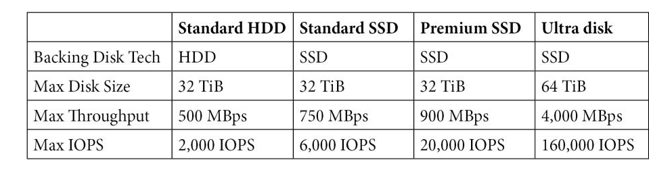
In the next part, we will explore what disk redundancy is and what options we have.
